Problem
You enter your username and password and click ‘Sign In’ but nothing happens and you are brought back to a blank login screen.
Cause
The website issues a “browser cookie”, which is a small chunk of information needed by the website during the sign-in process, and that cookie is being blocked by the browser on your computer (most likely Internet Explorer).
Solution
NOTE: You will only have to perform this procedure once per computer.
NOTE: The procedure below assumes you are using Internet Explorer 8 or above but should be similar on other web browsers.
- Look down at the bottom right portion of your browser window and you should see an image of an eye with a warning symbol near it. Double-click on the eye and you will be presented with a Privacy Report popup window:
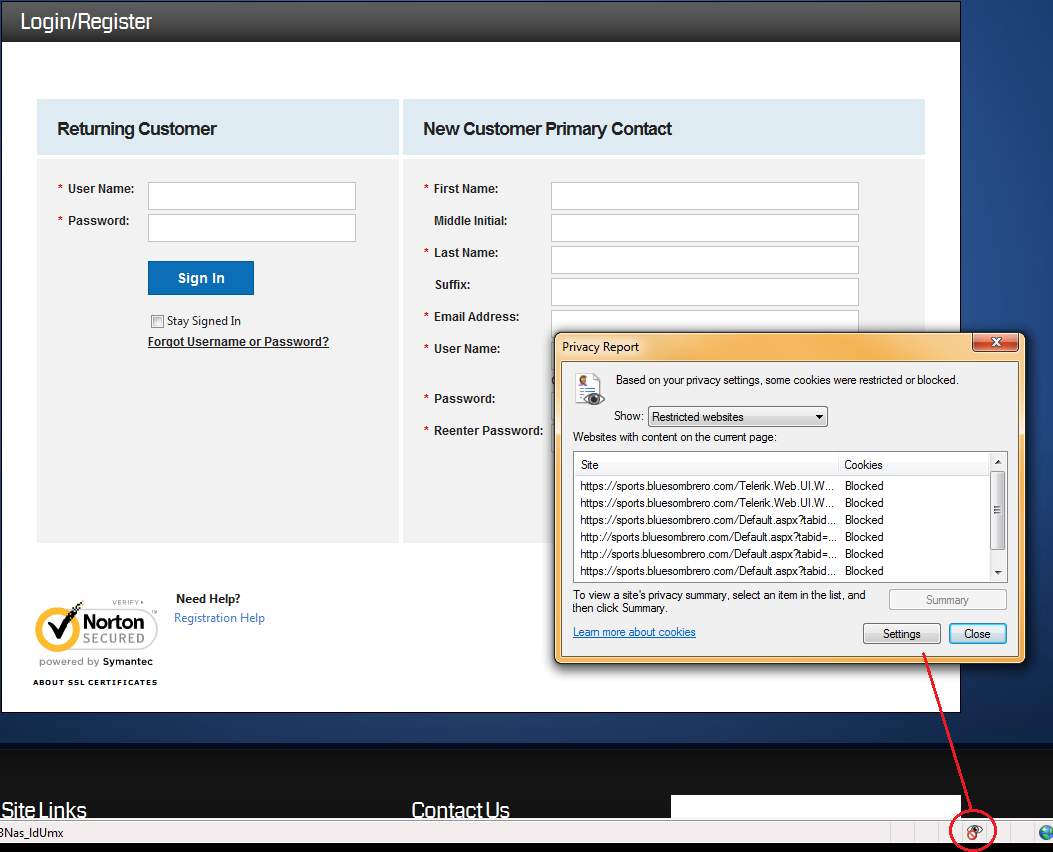
- Click the [Settings] button:

- The Internet Properties window will display. Make sure you are on the {Privacy} tab and then click the [Sites] button:
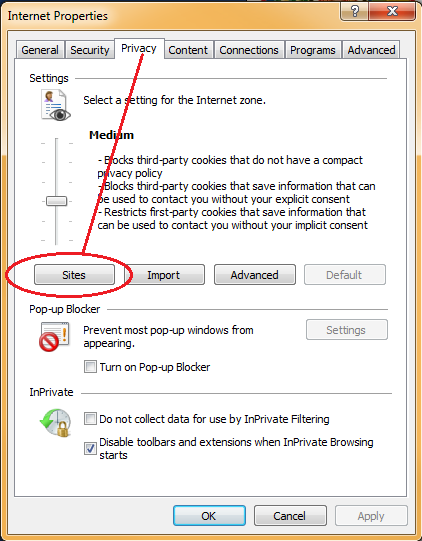
- Where it says Address of website: type the address EXACTLY as shown below and then click the [Allow] button. You should see the site show up under the ‘Managed Websites’ section with a setting of Always Allow:
bluesombrero.com
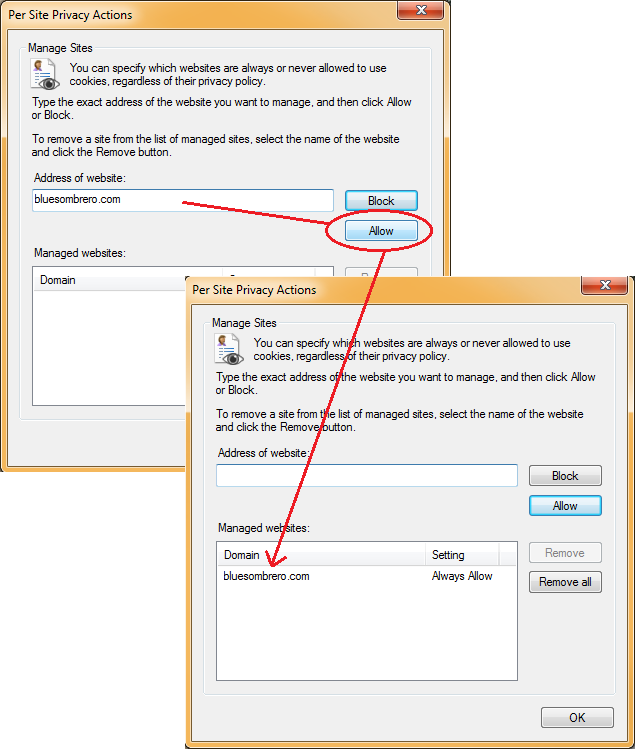
- Click [OK] to close the Per Site Privacy Actions window.
- Click [OK] to close the Internet Properties window.
- Click [Close] to close the Privacy Report window.
- You should now be able to login to our website.