Registration
1) Once you are logged in, you will be shown your My Account screen. This is your Dashboard to the website.
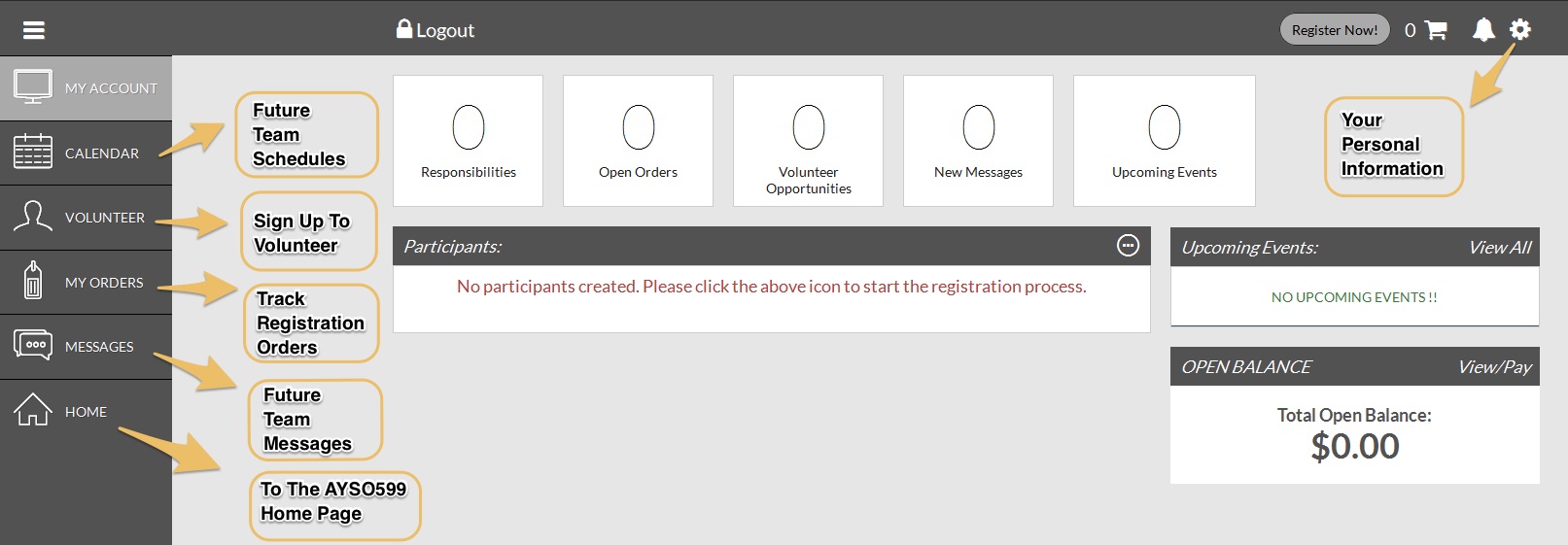
2) From the My Account page, click the “Register Now” button and select the option that best describes you. Most people will be
“...registering a participant” (your children). If you’re not registering a player, but are registering as a coach, referee, or other volunteer, choose
the “I am a coach or other…” option. (Ignore the third option. It is used to register yourself as a player, assuming you are 18 or older, such as for an Adult League).
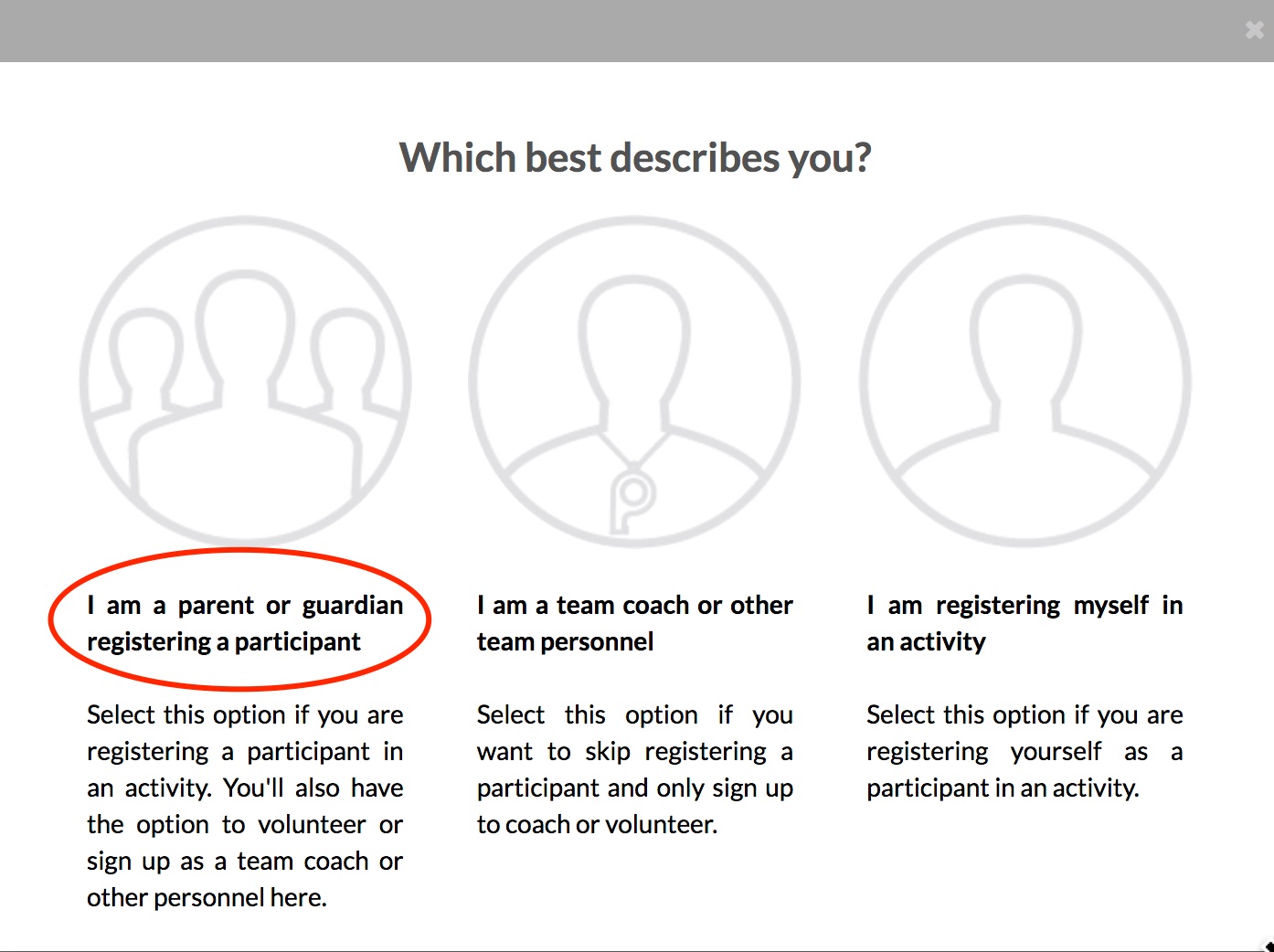
3) Fill out the Add New Participant section with your child's information.
Make sure your child's birth date is set correctly or it might not fall within the correct AYSO Region 599 Program.
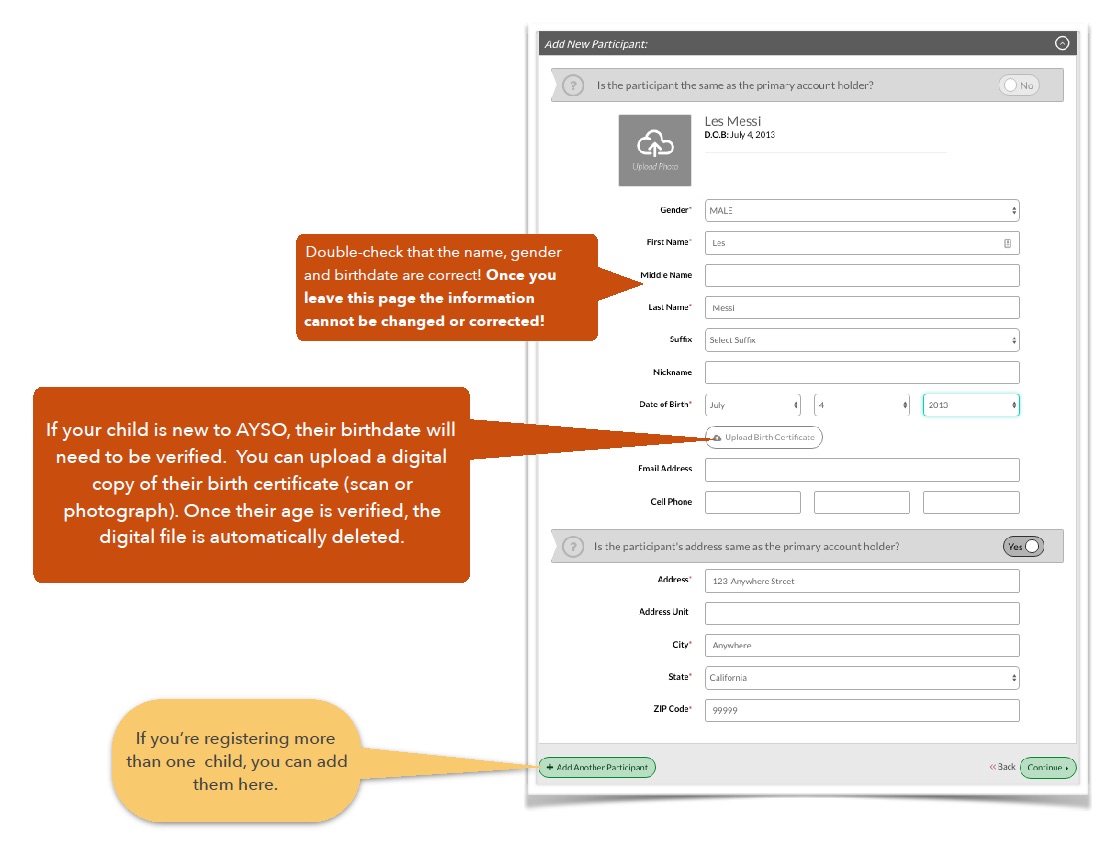
4) Based on the gender and birthdate information you provide, the system will automatically determine the program for which your child is eligible.
Note that 5-yr-old players are eligible for either the Schoolyard program or to play 6U (Age 6 and Under). Schoolyard is typically pre-school kids and 6U is typically Kindergartners. You can choose which one.
Also note that participation fees shown do not reflect the “Early Bird” discount available for participants registering prior to June 1, 2018.
The discounted price will be applied in the shopping cart later in the registration process.
SCHOLARSHIPS
If you’re applying for a player scholarship, you can continue the on-line registration process but you must stop prior to making any payment. Most families who qualify for scholarships will be able to complete registration online--contact the James White, our Registrar, by email for further details ([email protected]). Scholarships and registration can also be completed at one of our in-person registration events (see the "Events" tab at the home page for schedule of registration events).
Families seeking scholarships will need to provide documentation supporting their financial need, such as proof of current government financial aid or that the child is a participant of a free school lunch program (Title I student). Also, consideration will be given to recommendations from government agencies, social agencies, and your school principal or vice principal.
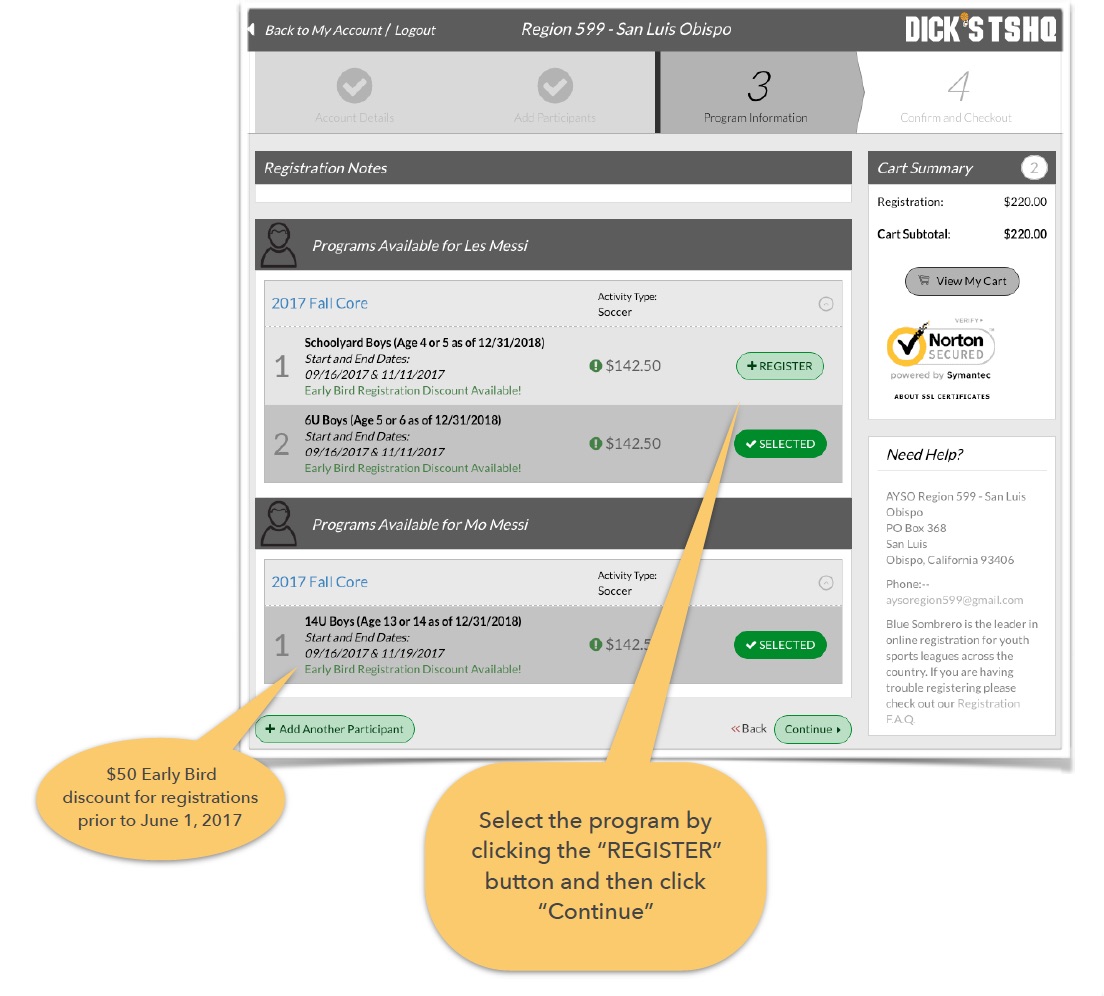
5) Complete the Program Information for each child that will be playing. You only need to provide information for
fields marked with a red asterisk (we don’t need your child’s height/weight/uniform sizes, for example).
Be sure to read and accept the waivers at the bottom of the page (not shown).
We've been told that this information needs to only be entered this year. As with eAYSO, Blue Sombrero will
save this information and future registrations will only require that you verify and update the information as necessary.
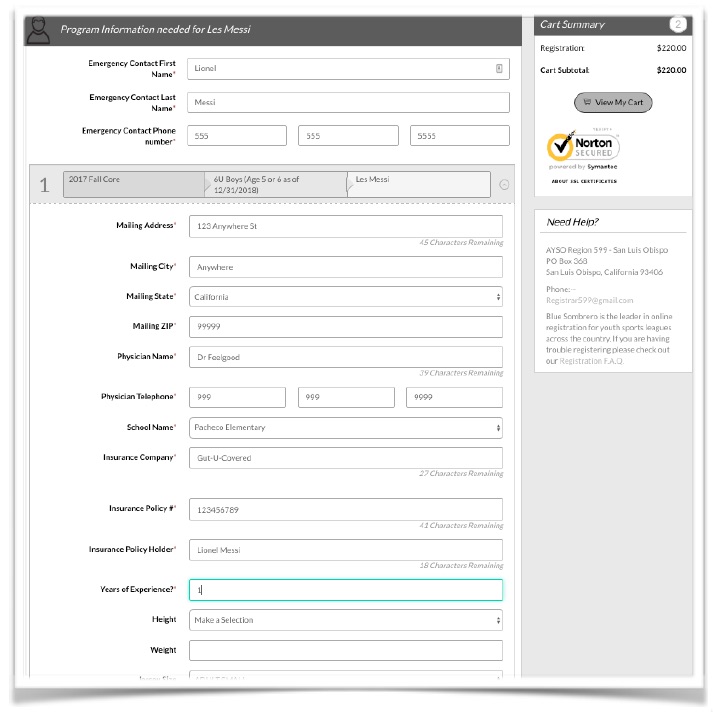
6) The next step is the E-signature page that will look familiar to eAYSO users. Choose the “Click Here to eSign Form” button to go to the E-signature form.
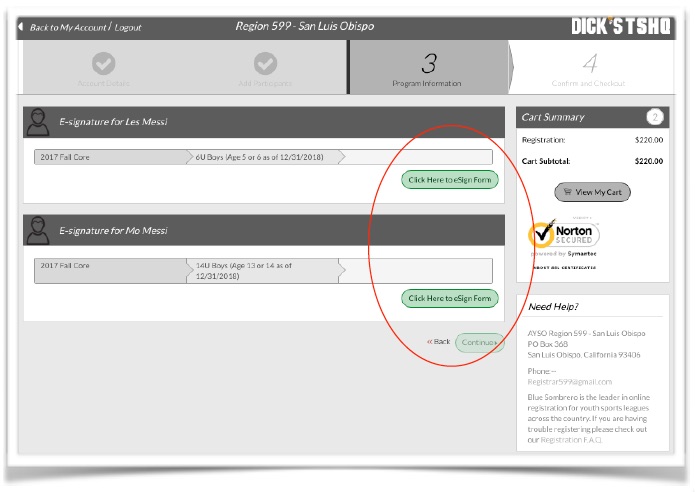
Carefully review all information on the registration form for accuracy. If you are registering a returning player, double check that your player’s AYSO ID number is correct.
You’ll find the AYSO ID at the upper righthand corner of the form. If the number doesn’t match, it’s because the information you entered doesn’t match your prior eAYSO registration information.
Brand new applicants will be assigned an ID number starting at 200. Don’t proceed with registration if the AYSO numbers don’t match.
Click “Cancel this application” at the bottom of the form to go back and correct the information.
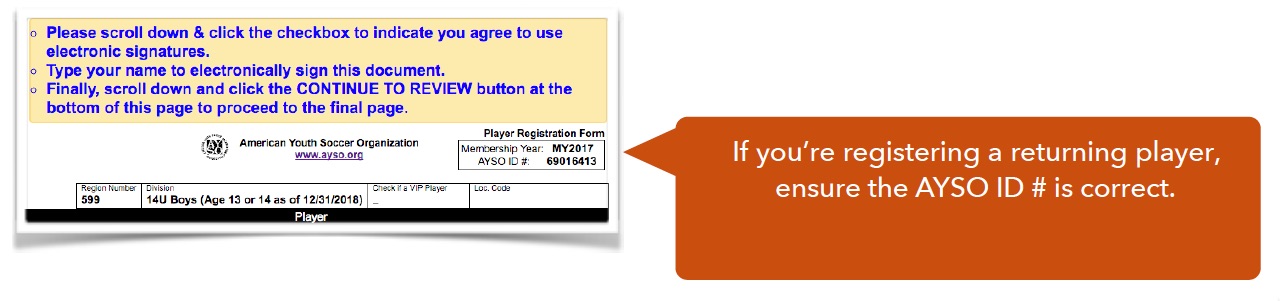
Check the appropriate box and circle as the parent of the player, then type in your name as an electronic signature. The date will be filled in automatically.
(Ignore the "I am an adult ..." check box, circle and signature box unless you are a player 18 or older.)
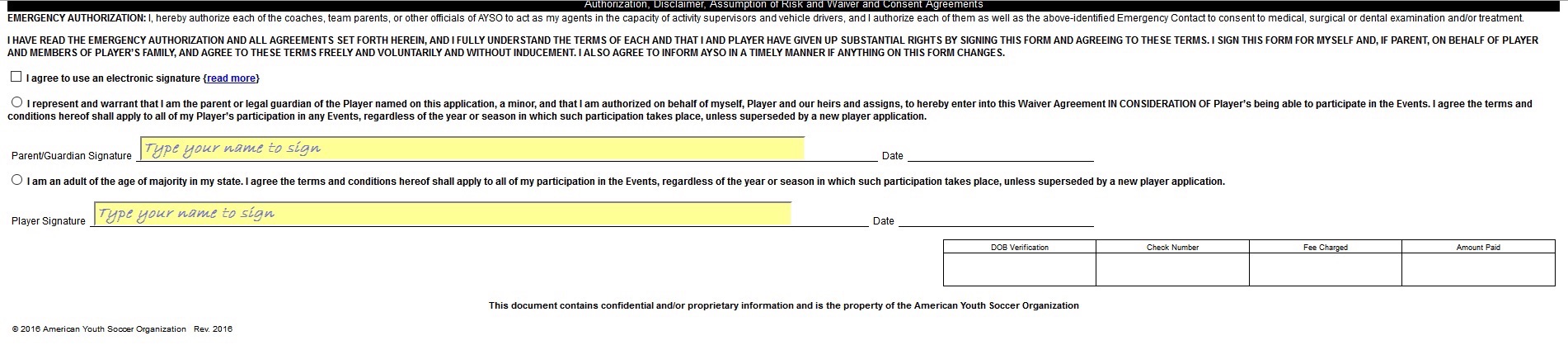
Scroll to the bottom of the registration form; click on the yellow “Continue to Review” button. Review the form one last time and click the yellow “Submit signed player registration” button to proceed.
You’ll see a page showing E-Signature is complete. Click “Continue” to go to the Volunteer Registration page.
7) Be a Volunteer! AYSO is run entirely by volunteers(!), so please consider signing up as a volunteer. Unfortunately, Blue Sombrero makes the process to register as a volunteer appear more complicated than it is.
If you’ve registered a child (you’ll see the registration show up in your cart) Blue Sombrero will try to match you with volunteer roles in your child’s division (e.g., 10U Girls).
For coaches and other team-specific roles, you should register in the division where your child is registered.
If you’re registering more than one child you only need to sign up as a volunteer for one division (if you're a coach or team parent, volunteer in the division for that child’s team).
If you want to volunteer for a role that isn’t linked to a specific team, such as referee, field set-up or picture day, then it doesn’t matter which division you choose to register—just pick one.
If you are planning to volunteer for multiple roles (e.g. Head Coach, Referee, Board Member), select only one role (your primary role—or the role linked to your child’s team, if applicable).
If you try to volunteer for multiple roles, you will have to go through the entire registration process for each role. The Blue Sombrero techies are working on a fix so that your single application will apply to all volunteer roles.
Scroll all the way to the bottom to find (and click) the “Continue” button to proceed.
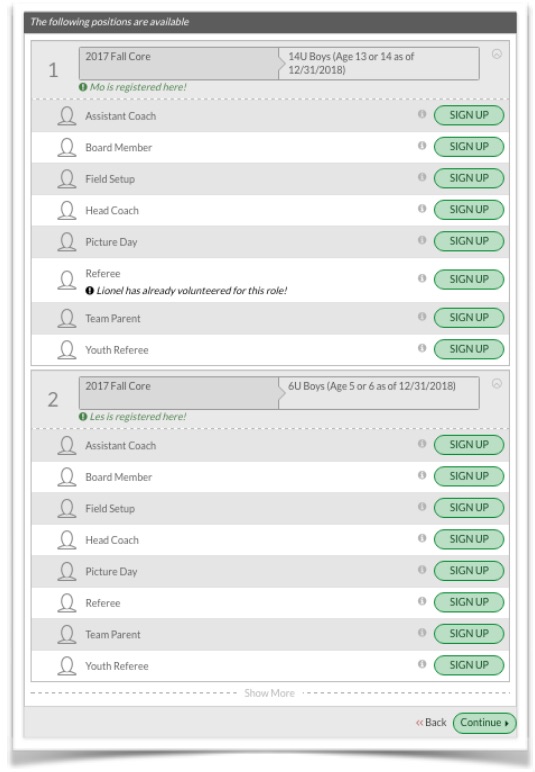
Complete the volunteer form and proceed to the E-Signature page to finish your volunteer registration. As with players, returning volunteers should confirm their AYSO ID here.
Note that you’ll be asked to provide two references: one should be a professional reference and the other a personal reference. Continue to the Volunteer Verification (background check) page.
Click all four check boxes (even if you don’t want a copy of your background check) and provide your Social Security number to complete the Verification page.
8) Next is the Registration Summary page which should now correctly show the Division (6U Boys, 14U Girls, etc.), the division price ($142.50) and the $50 Early Bird discount if you’ve registered prior to June 1, 2017.
Also note that the non-refundable $17.50 AYSO membership fee is included as a separate cost.
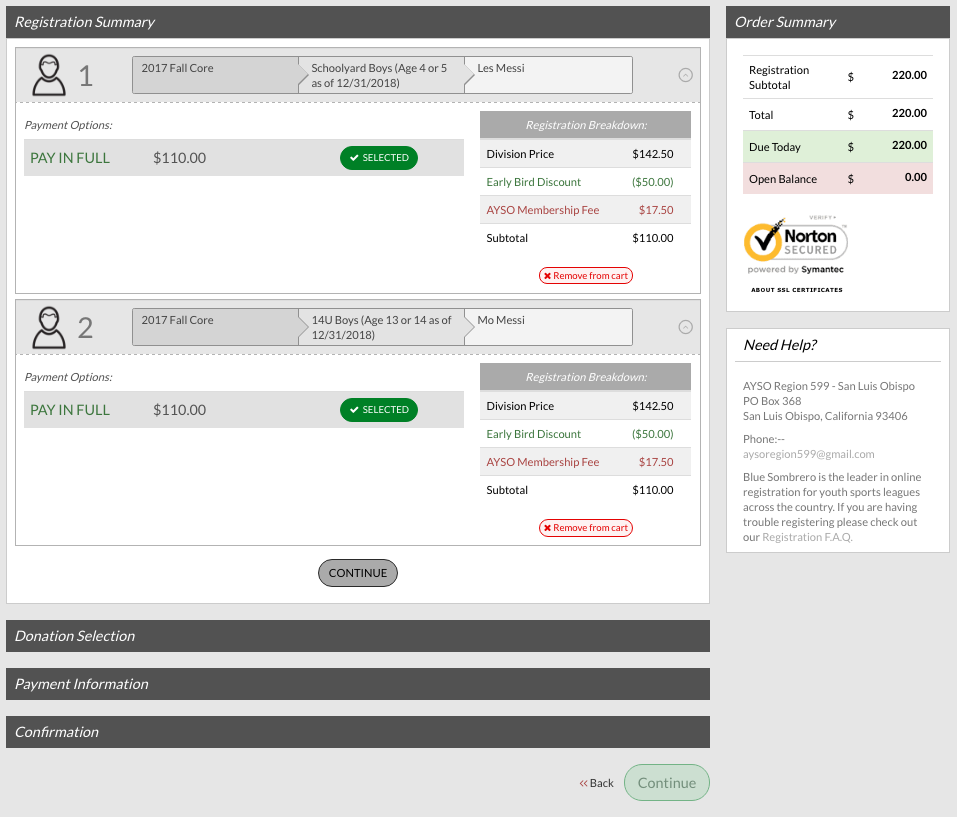
9) Click “Continue” to go to the Donation Selection screen, where you can choose to provide extra financial support to your local AYSO program.
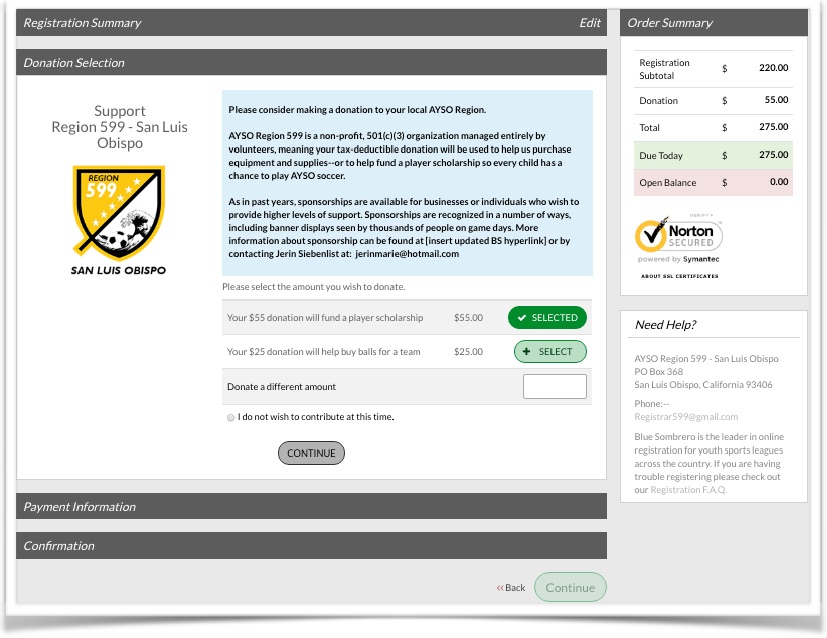
If you are applying for a player scholarship, stop after this step. You must come in to one of our in-person registration sessions so we can help finalize your registration.
Click “Continue" to go to the Payment Information screen if you are ready to pay by credit/debit card.
10) Enter your credit card information on the Payment Information screen. Note that credit/debit cards are the only form of payment that will be accepted.
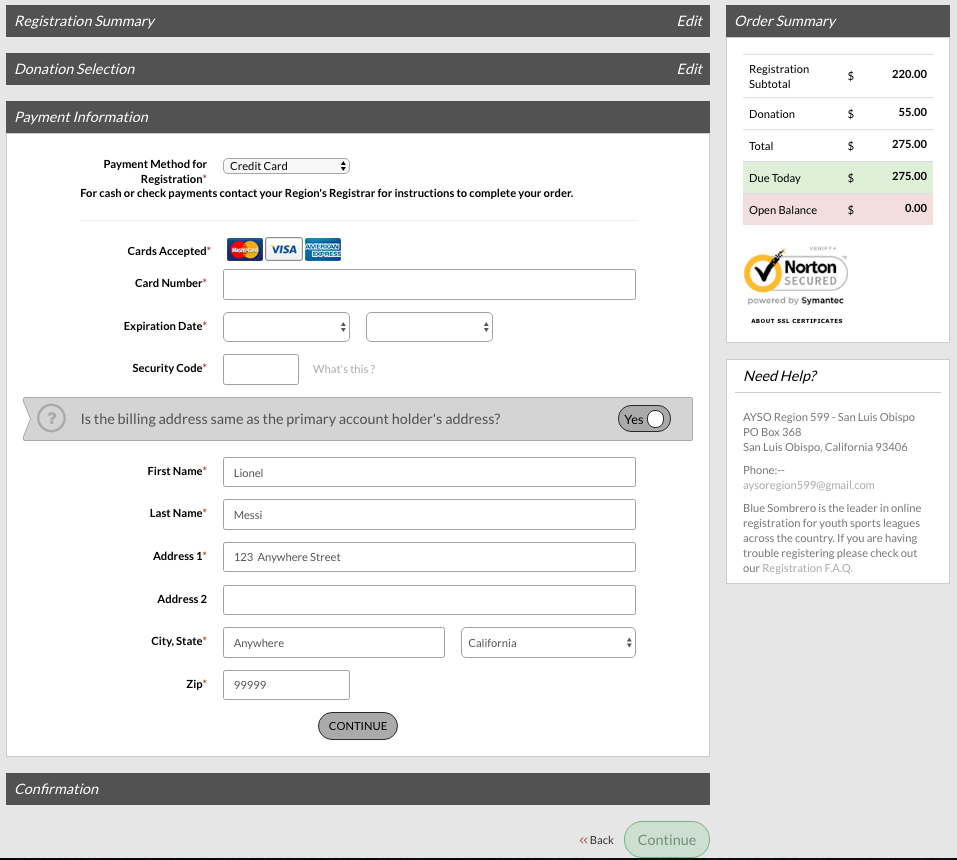
11) Click continue to go to the Confirmation screen. Verify that everything looks correct, check off the Terms and Conditions box below the Total and click Continue to process your payment.
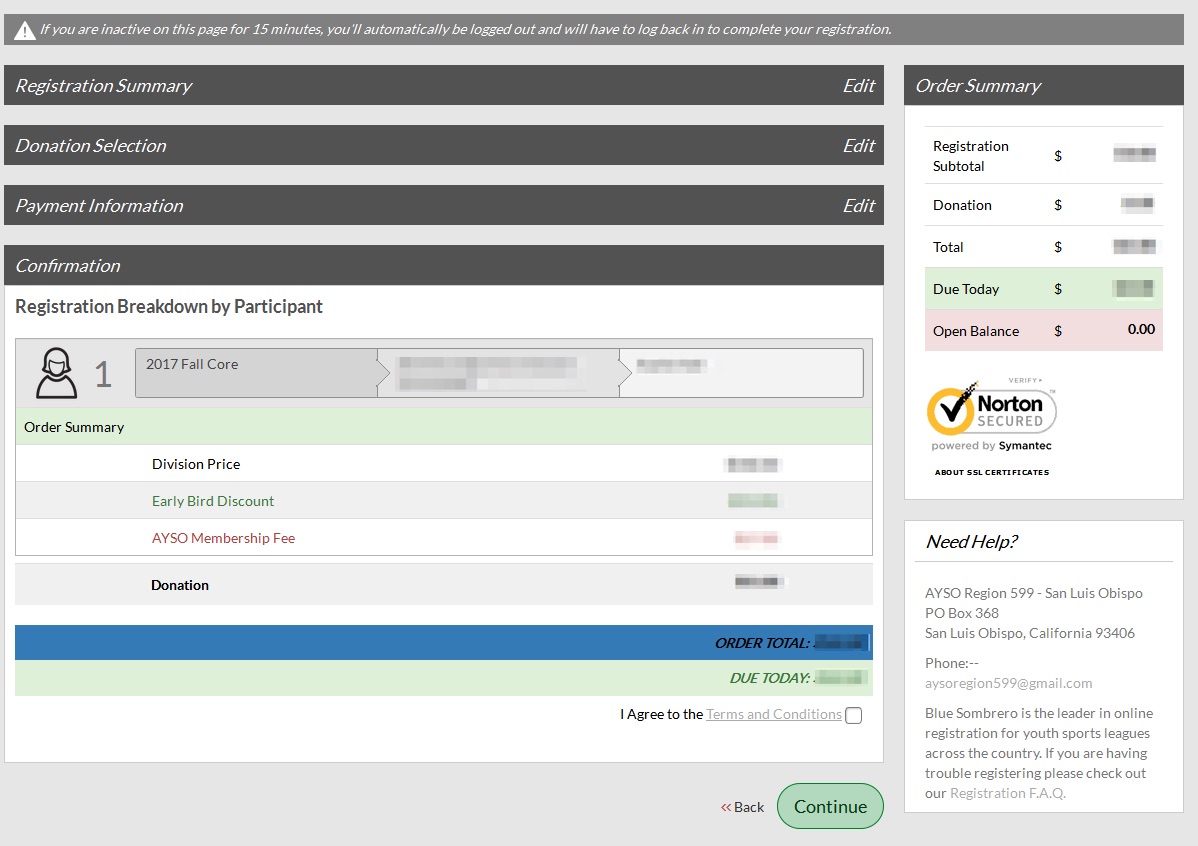
12) Submit your order and you are done! You will then be taken back to your MY Account screen and it will show your player on your Dashboard.
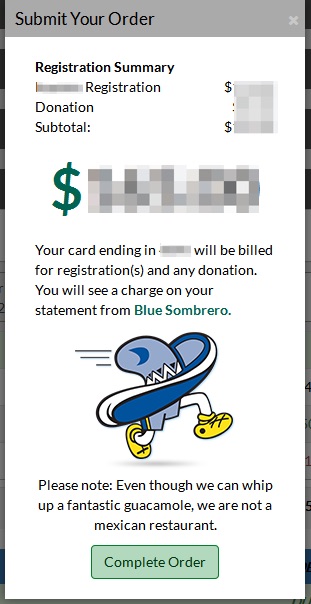
(You’ll see a charge on your statement from Blue Sombrero)